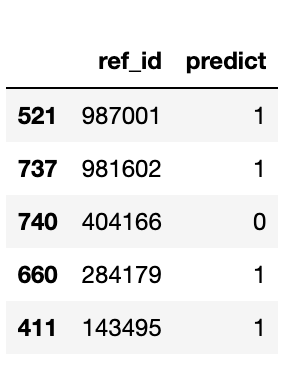Building for Models
Building a model prediction component works in exactly the same way as the previous component builds, whereby we create the instance pertinent to the intentions, give it a location to retrieve data from, the source, and where to persist the results. Then we add the component intent, which in this case is to register a trained model and run its predictions.
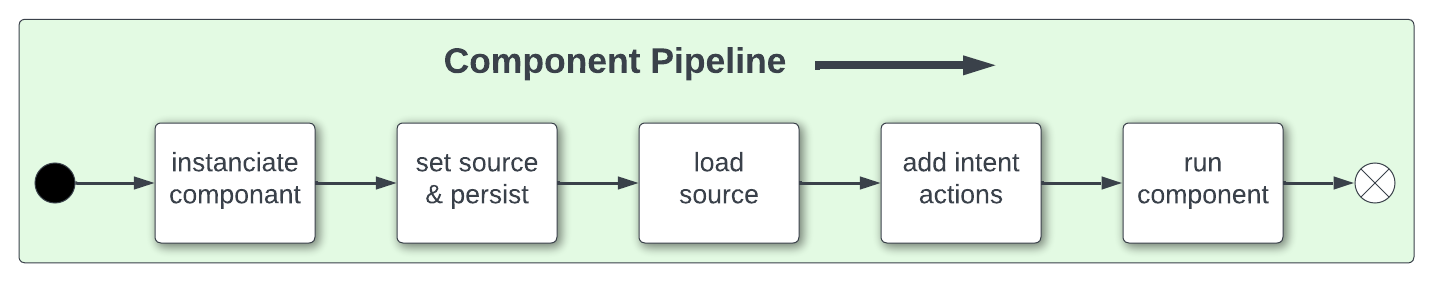
In order to run the component you need an appropriate classification dataset that has already been preprocessed and optimized for the model. To do this we use the synthetic builder to create this unlabeled optimised set of features.
Setting Up
import os
os.environ['HADRON_PM_PATH'] = '0_hello_meta/models_log/contracts'
os.environ['HADRON_DEFAULT_PATH'] = '0_hello_meta/models_log/data'
Synthetic Binary Classification
For the synthetic binary classifier the component we use is called
syntheticbuilder. In here we have the intent to create the optimized
classification dataset ready for the trained model.
import numpy as np
import pandas as pd
from ds_discovery import SyntheticBuilder, ModelsBuilder, Commons
from sklearn.model_selection import train_test_split
%matplotlib inline
sb = SyntheticBuilder.from_env('ml_syn', has_contract=False)
sb.set_persist()
# build a sample dataframe
sample = 1_000
df = sb.tools.frame_starter(sample, column_name='frame_shape')
df['ref_id'] = sb.tools.get_number(from_value=100_000, to_value=999_900, at_most=1, size=df.shape[0], seed=31, column_name='ref_id')
# build classification features optimised for model predict
df = sb.tools.model_synthetic_classification(canonical=df, n_features=3, n_informative=3, n_redundant=0, seed=42, column_name='classification')
To run a component we use the common method run_component_pipeline
which loads the source data, executes the component task then persists
the results. This is the only method you can use to run the tasks of a
component and produce its results and should be a familiarized method.
# run pipeline
sb.run_component_pipeline(1_000)
Discovery
This mimics the discovery phase of a model error test ultimately producing the trained model. Discovery is part of the process of identifying, selecting the features for, and optimizing the algorithm to produce the predictive model.
from ds_discovery import ModelsBuilder
from sklearn.linear_model import LogisticRegression
# get the instance
ml = ModelsBuilder.from_env('ml_logreg', has_contract=False)
ml.set_source_uri(SyntheticBuilder.from_env('ml_syn').get_persist_contract().uri)
Split
# select X, Y
X = df.drop(['target', 'ref_id'], axis=1)
# X = df.drop(['target'], axis=1)
y = df['target']
X_train, X_test, y_train, y_test = train_test_split(X, y, test_size=0.30, random_state=42)
Test Train
For this example we use a simple logistic regression algorithm from Scikit-learn, though this will apply to any model fit that has a predict method. The following formula is applied.
log_reg = LogisticRegression(solver='liblinear')
log_reg.fit(X_train.values, y_train.values)
Prediction
After all the preparation we now get to the component build. To this point we have created the trained model as part of discovery.
Register Model
With this train model we add it to the trained model registry using either the singular default name or an optional unique name. This is used when selecting an appropriate model predict against a given data set.
ml.add_trained_model(trained_model=log_reg)
Predict Classification
We are now ready to receive unlabeled data to predict its classification. Each run of the pipeline will produce an ordered set of predictions relating to the features given.
y_pred = ml.intent_model.label_predict(X_test)
# classification rate
np.around(np.mean(y_test.to_numpy()==y_pred['predict'].to_numpy()),3)
0.897
Predict Classification with Reference
In addition a unique reference can be passed so that each prediction aligns with that unique reference identifier.
# add the reference id to the predict frame
df_ref = df['ref_id'].iloc[X_test.index].to_frame()
X_test = pd.concat([df_ref, X_test], axis=1)
y_pred = ml.intent_model.label_predict(X_test, id_header='ref_id')
y_pred.head()